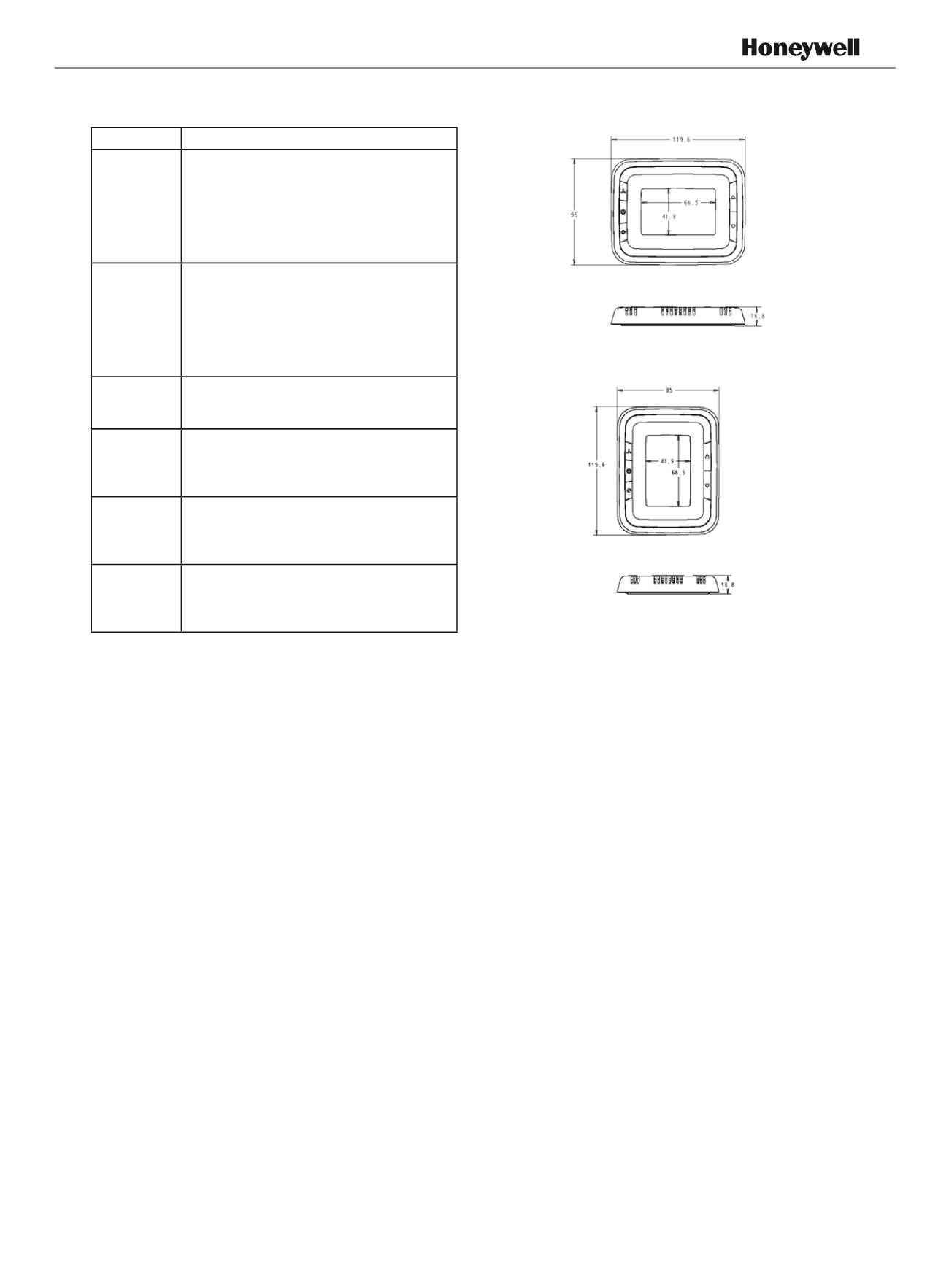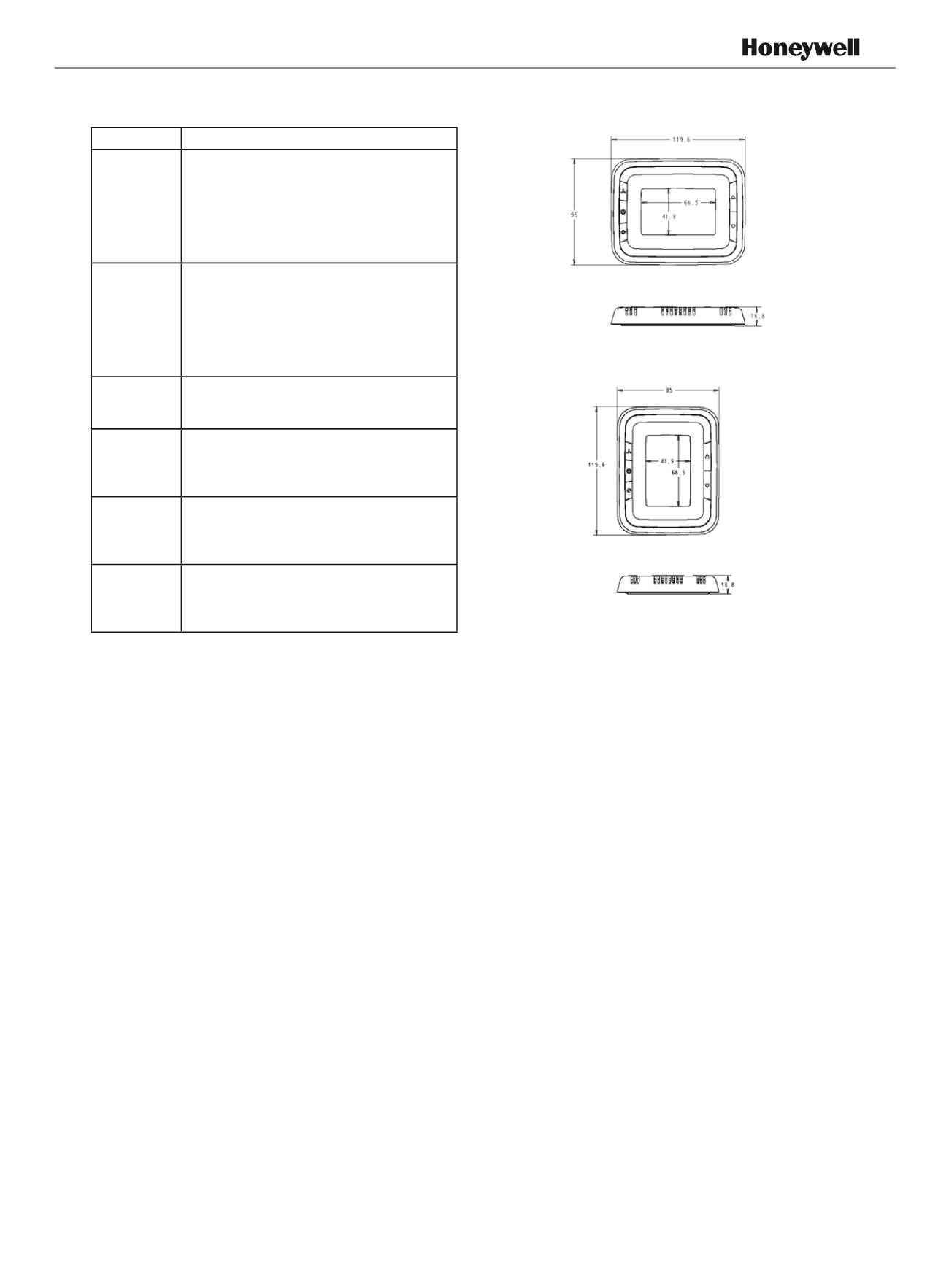
TroubleshootingTips
If…
Then…
Heating
system does
not turn on.
♦Set themode toHeat by pressing theMode
button.
♦Check that theheat temperature setting is set
above the room temperature and “Heat On”
shows solidly in the display.
♦Wait fiveminutes for the heating system to
respond.
Cooling
system does
not turn on.
♦Set themode toCool by pressing theMode
button.
♦Check that the cool temperature setting is set
below the room temperature and “Cool On”
shows solidly in the display.
♦Wait fiveminutes for the cooling system to
respond.
The fan
doesn’t work.
♦Checkwhether theFanmode is set toAuto
♦Checkwhether the heating or cooling system
works.
TheMode
button doesn’t
work.
♦Checkwhether the keypad is locked or not.
♦Checkwhether the system isworking in
Energy savingmode.
♦Checkwhether the thermostat is off.
TheFan
button
doesn’t work.
♦Checkwhether the keypad is locked or not.
♦Checkwhether the system isworking in
Energy savingmode.
♦Checkwhether the thermostat is off.
TheUp or
Down button
doesn’t work.
♦Checkwhether the keypad is locked or not.
♦Checkwhether the system isworking in
Energy savingmode.
♦Checkwhether the thermostat is off.
Dimension
Vertical model
Horizontal model
APH07CH04
-
R2000EN