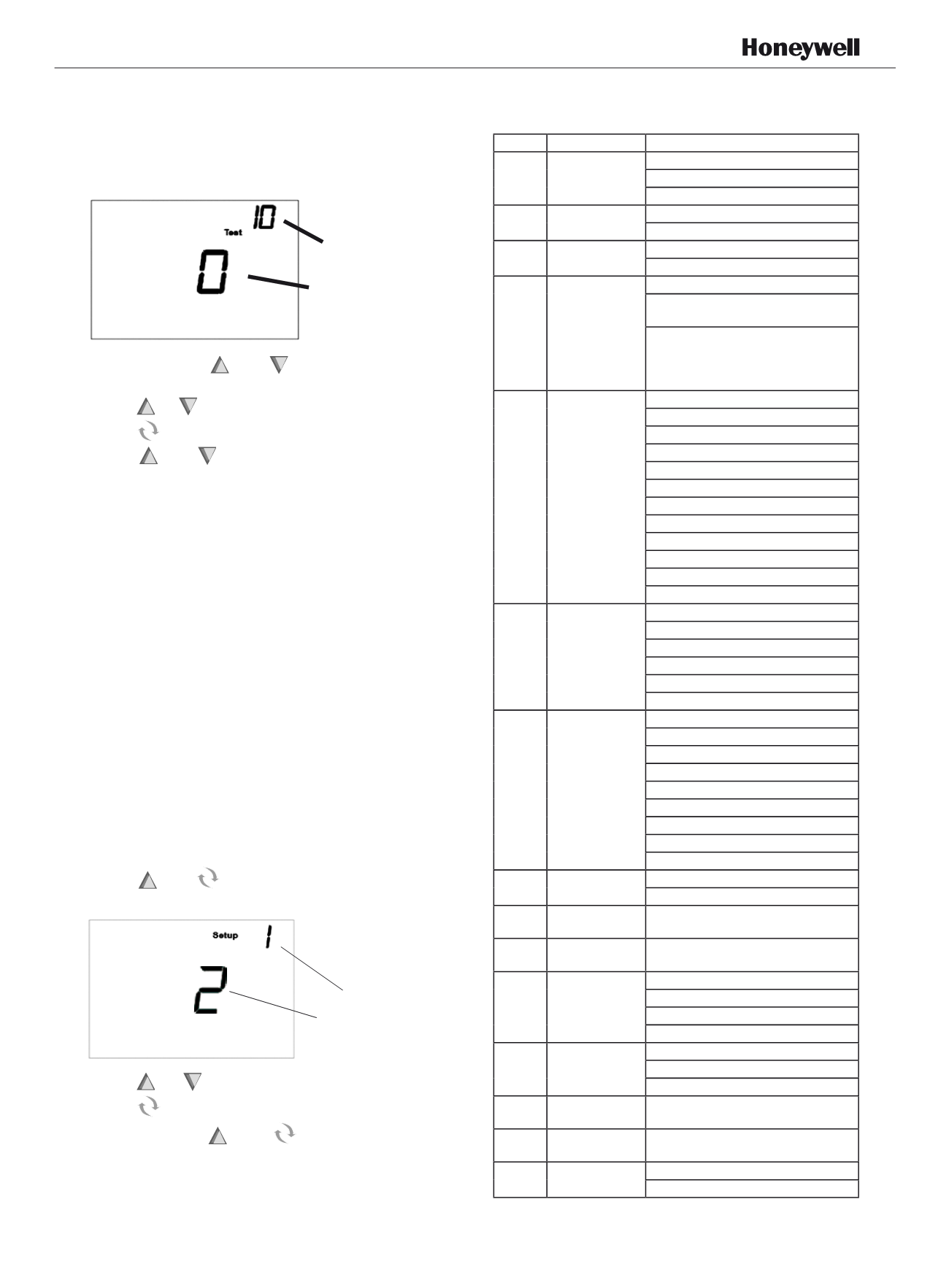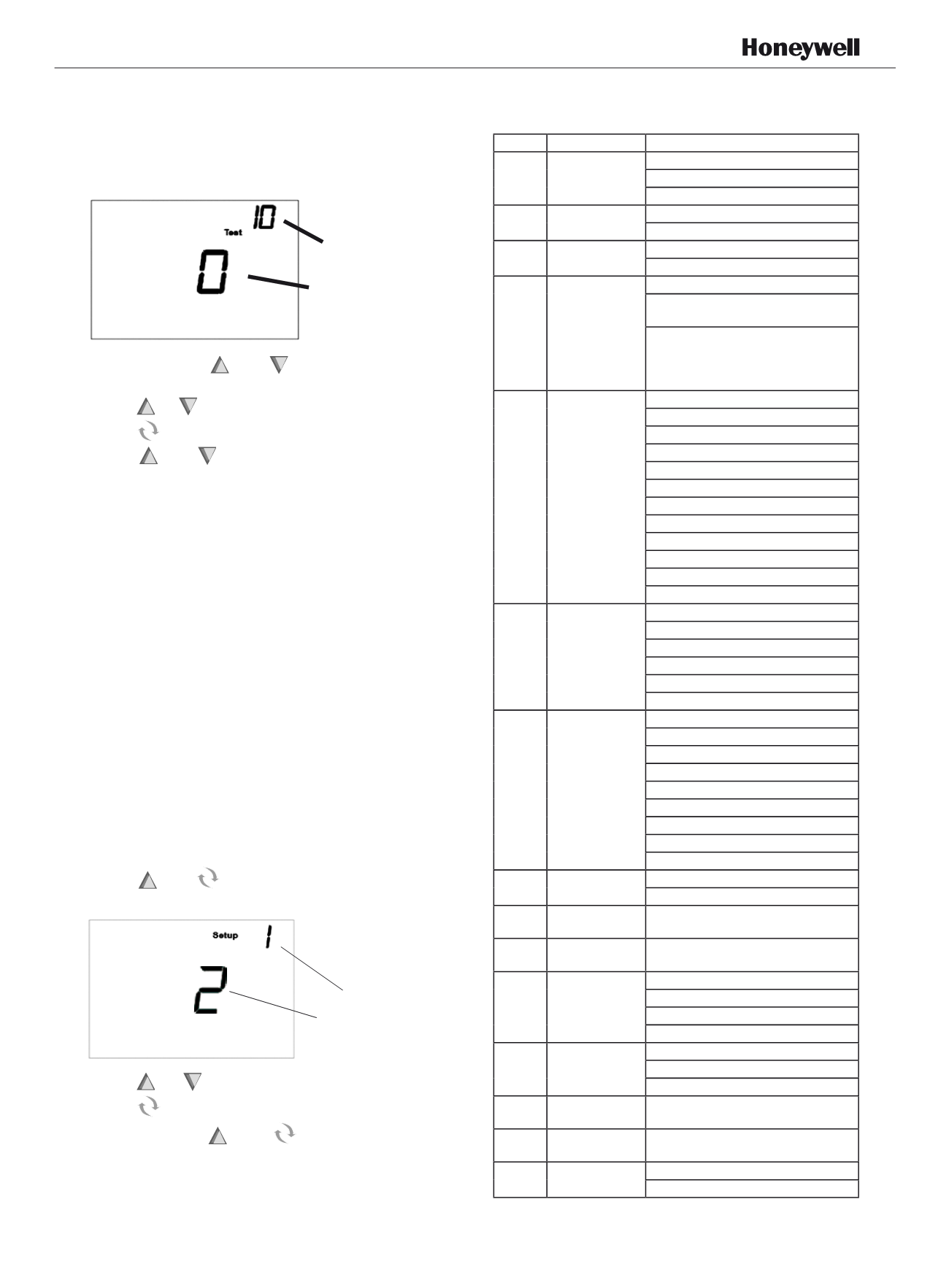
Installer Set-Up (ISU) setting
Press and
simultaneously for 3 seconds to
enter ISUas below:
Press or to change settings
Press
to advance to next function
Press and hold and
buttons 3 seconds to
exit and save settings
Number Description PossibleOptions
1
System type
0Heat only
1Cool only
2 twopipes1H1Cmanual(Default)
5
Remote sensor
0OnboardSensor (Default)
1Remote (NTC20K)
9
Temperature
scale
0 ºF
1 ºC(Default)
10
Fan control type
0Cycle only
1Constant only
(3 speed: Low->Med->High-> Low)
2User can chooseCycleor
Constant
(3 speed: Low->Med->High-
>Auto->Low) (Default)
13
CPH valueFor
Heat
1
2
3
4 (default)
5
6
7
8
9
10
11
12
14
CPH valueFor
Cool
1
2
3(default)
4
5
6
18
Display
Temperature
adjustment
-2 ºC(
-
4 ºF)
-1.5 ºC(
-
3 ºF)
-1 ºC(
-
2 ºF)
-0.5 ºC(
-
1 ºF)
0 ºC(0 ºF) (default)
0.5 ºC(1 ºF)
1 ºC(2 ºF)
1.5 ºC(3 ºF)
2 ºC(4 ºF)
19
Temperature
Displaymode
0displayRoomTemperature
1 displaySetpoint
20
HeatingRange
Stops
10-32 ºC default 32 ºC
(50-90 ºF default 90 ºF)
21
CoolingRange
Stops
10-32 ºC default 10 ºC
(50-90 ºF default 50 ºF)
22
Keypad Lockout
0 All keys available (default)
1 Systembutton Locked out
2FanandSystembuttonLockedout
3All buttons locked out
23
Remote setback
enablemethod
0Hotel cardNO
1Hotel CardNC
2Button (Default)
24
Remote setback
heating setpoint
Range 10-21ºCDefault : 18 ºC
(Range 50-70ºFDefault : 64)
25
Remote setback
cooling setpoint
Range 22-32ºCDefault : 26 ºC
(Range 72-90 ºFDefault : 79 ºF)
27
Freeze
Protection
0Disabled (default)
1Enabled
SetupFunctionSettings&Options
Installer system test
After completing the installer setupabove, press the
button again to begin a system test
Follow the procedure below to test the heating and
cooling and fan system.
System
test No.
System
SystemTest SystemStatus
10Heat 0Heat turn off.
1Heat turns on.
30Cool 0Cool off.
1Cool on.
40Fan 0Fan off
1 Low speedFan on
2Medium speedFan on
3High speedFanon
70Thermostat information(for reference only)
71Software revisionnumber (major)
72Software revisionnumber (minor)
73Configuration identification code (major)
74Configuration identification code (minor)
75Production configurationdate code (week)
76Production configuration date code (year)
Number
Setting
Press and hold and buttons 3 seconds to
enter test mode.
Press or button to change system status.
Press
button toadvance to next test number.
Press and button hold to terminate system
test at any time.
APH07CH04
-
R2000EN