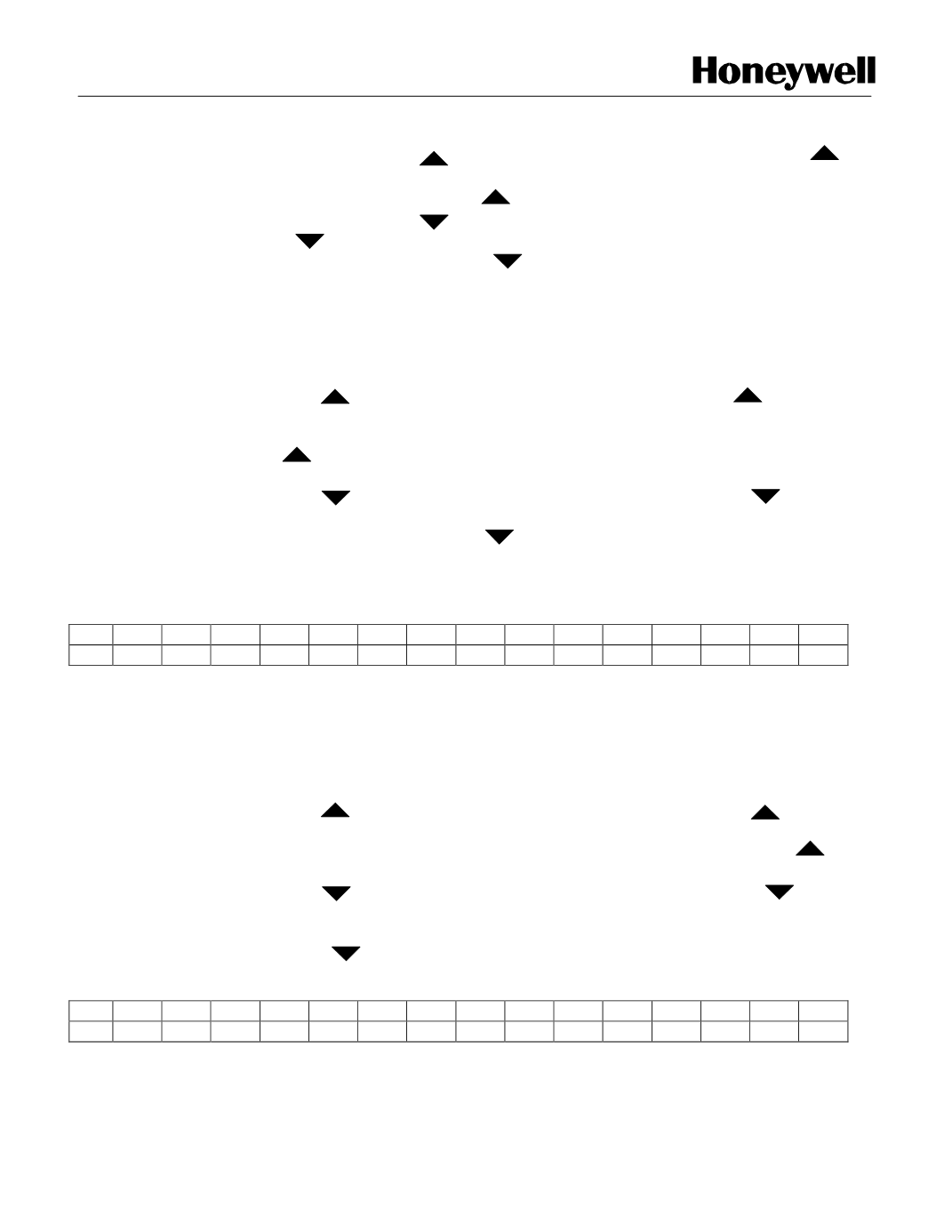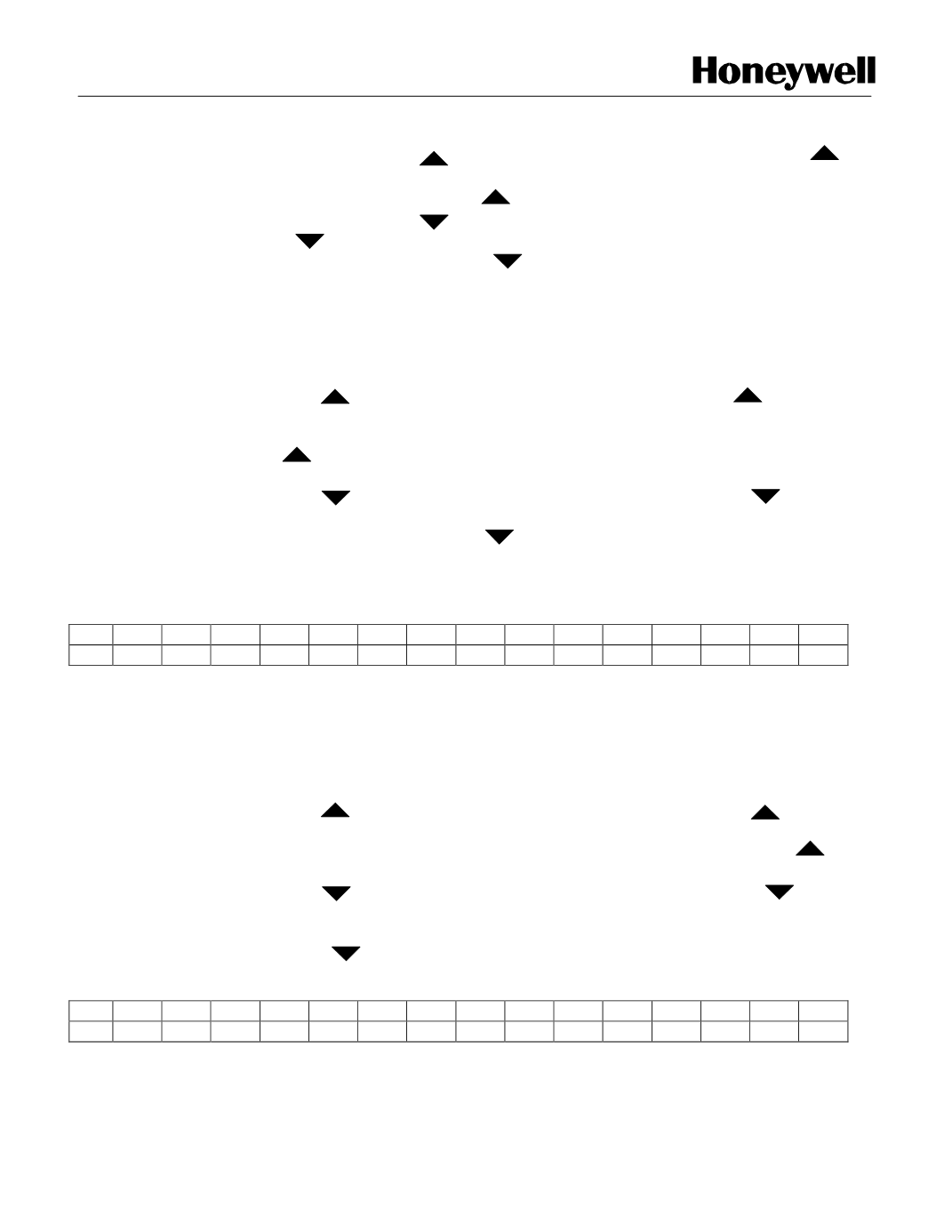
Page 16of 18 APHITEMPCON001-11-04
-
IfmanualON, press keyone time to step up thedisplayvalueby1%. If
pressed continuously for more than ten steps then thevaluewill increment by the step
of 1.0% up to100%. Release key to stop the increment of value.
-
IfmanualON, press keyone time to step down the displayvalueby1%.
-
If press continuouslymore than ten steps then the valuewill decrement by the
step of 1.0% up to0%. Release key to stop thedecrement of value.
-
After 90minutes ofmanualON operation the controller will return tomanualOFF
mode automatically.
12.
F1Setting :
-
Press “SELECT” to choose “F1 setting”, the displaywill show as in fig.14
-
Press keyone time to step up the Integral timeby 0.1Sec. If pressed
continuously for more than ten steps then thevaluewill increment by the step of
1.0Sec. up to60.Sec. Release
key to stop the increment of value.
The range is 0.1 to60-Sec.
-
Press keyone time to step down the Integral time by0.1Sec. If pressed
continuously for more than ten steps then thevaluewill decrement by the step of
1.0Sec. up to0.1Sec. Release key to stop the decrement of value. The range is 60
to0.1Sec.
-
Press “ENTER” key to save the setting value.
-
This value setting shows how long the output1will update theoutput value
P
V
:
3
0
.
2
°
C
F
1
(
I
)
1
.
0
S
E
C
Fig. 14
13.
F2Setting :
-
Press “SELECT” to choose “F2 setting”, thedisplaywill show as in fig.15
-
Press keyone time to step up theAlarmSet point by0.1°C. If is pressed
continuously for more than ten steps then thevaluewill increment by the step of 1.0°C
up to60.0°C (for internal sensor) or 110.0°C (for external sensor). Release key to
stop the increment of value.
-
Press keyone time to step down theAlarm set point by0.1°C. If pressed
continuously for more than ten steps then thevaluewill decrement by the step of 1.0°C
up to10.0°C (for internal sensor) or -20.0°C (for external sensor).
Release key to stop decrement of value.
-
Press “ENTER” key to save the setting value.
P
V
:
3
0
.
2
°
C
F
2
3
0
.
0
°
C
Fig. 15