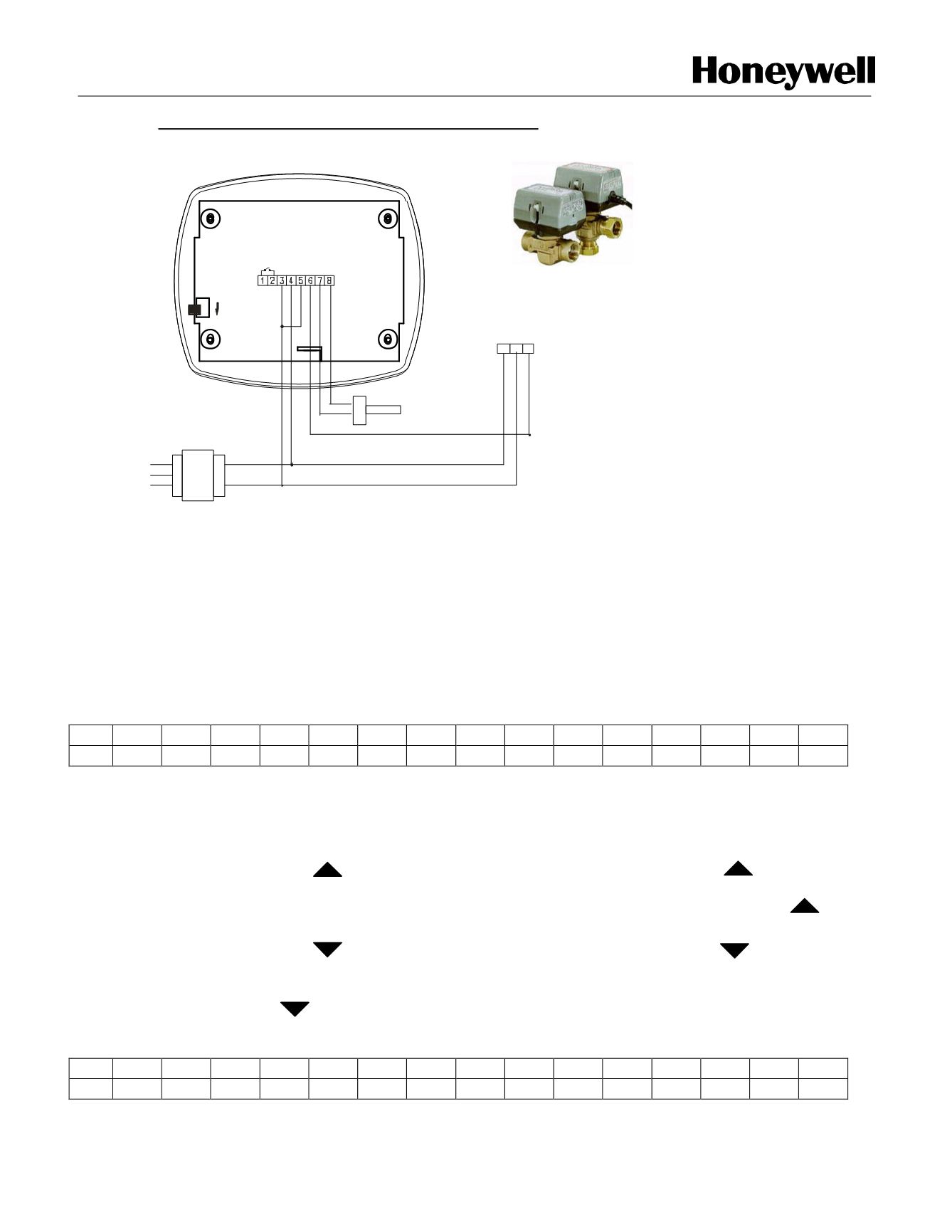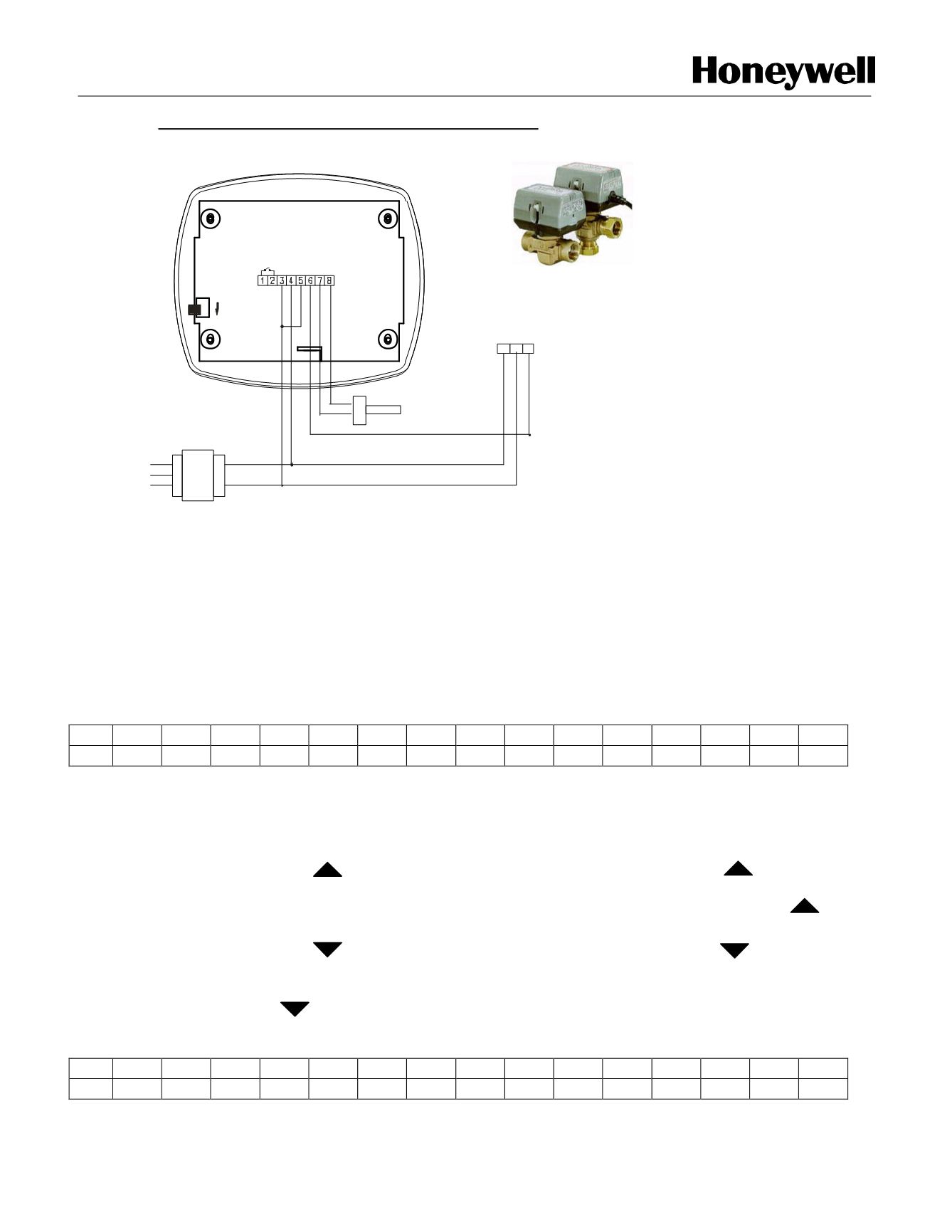
Page 12of 18 APHITEMPCON001-11-04
1 2 3
VC-7934
COM
HOT
INPUT
BROWN
4 - 20mA
2 - 10VDC
E]WIRINGDIAGRAMT2798I2000WITHVC-7934
BLACK
BLUE
A/O
D/I
Pt1000
sensor
0VAC
24VAC
50 / 60Hz
OVAC
110VAC
230VAC
PT1000
REMOTE
SENSOR
0VAC
24VAC
TRANSFORMER
Installer Set-Up:
1.
Power ON/OFF :
-
Connect themainpower. Displaywill show “Honeywell”, as shown in fig.1, for 5Sec.
Then displaywill show theProcess value
(PV) andSet point (SP) as shown in fig.2
H
o
n
e
y
w
e
l
l
Fig. 1
2.
Set Point configuration (SP):
-
Press keyone time to step up the set point valueby 0.1°C. If pressed
continuously for more than ten steps then thevaluewill increment by the step of 1.0°C
up to60.0°C (for internal sensor) or 110.0°C (for external sensor). Release key to
stop the increment of temp set value.
-
Press keyone time to step down set point valueby0.1°C. If pressed
continuously for more than ten steps then thevaluewill decrement by the step of 1.0°C
up to10.0°C (for internal sensor) or –20.0°C (for external sensor). Release
key to stop decrement of temp set value.
-
Press “ENTER”key to save the set value.
P
V
:
3
0
.
2
°
C
S
P
:
1
9
.
0
°
C
Fig. 2