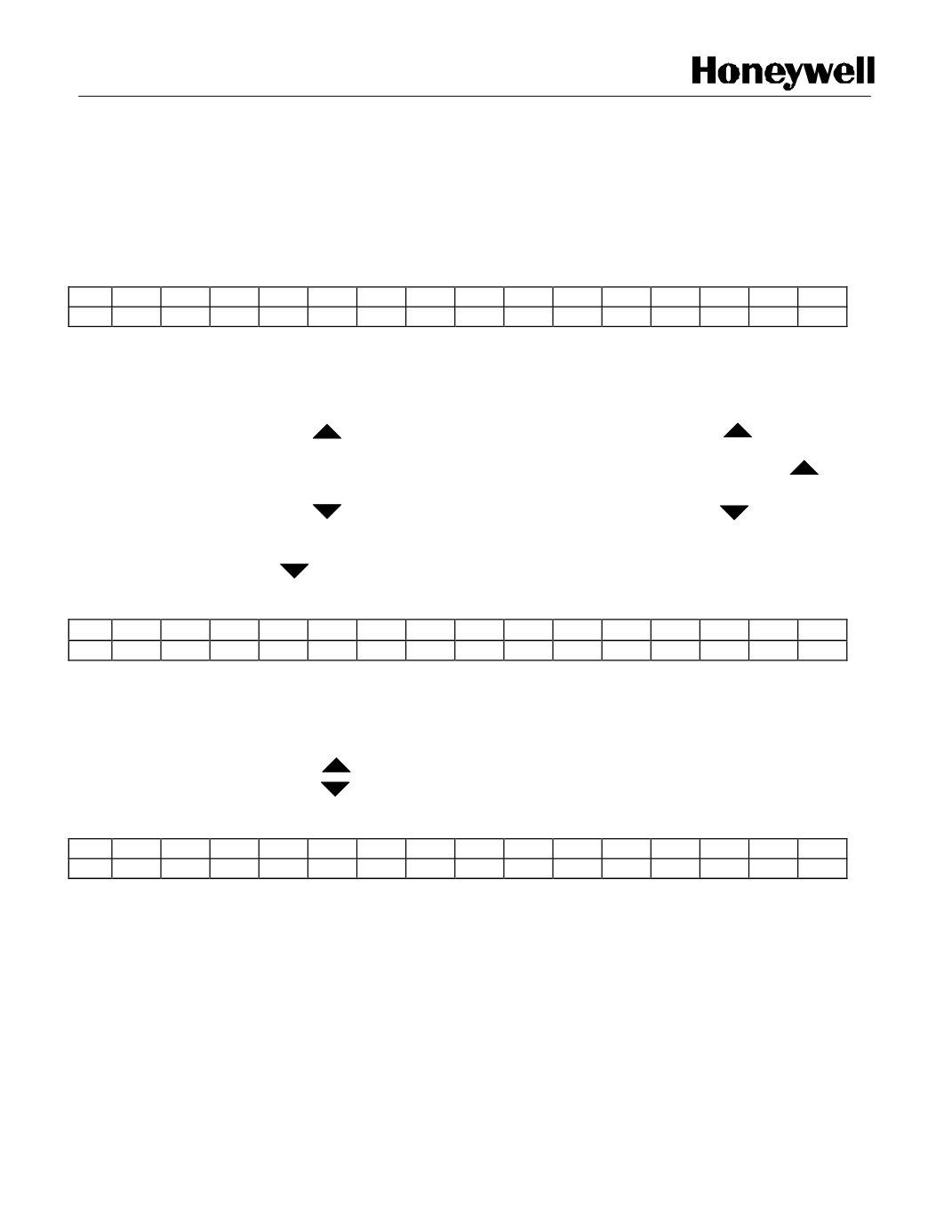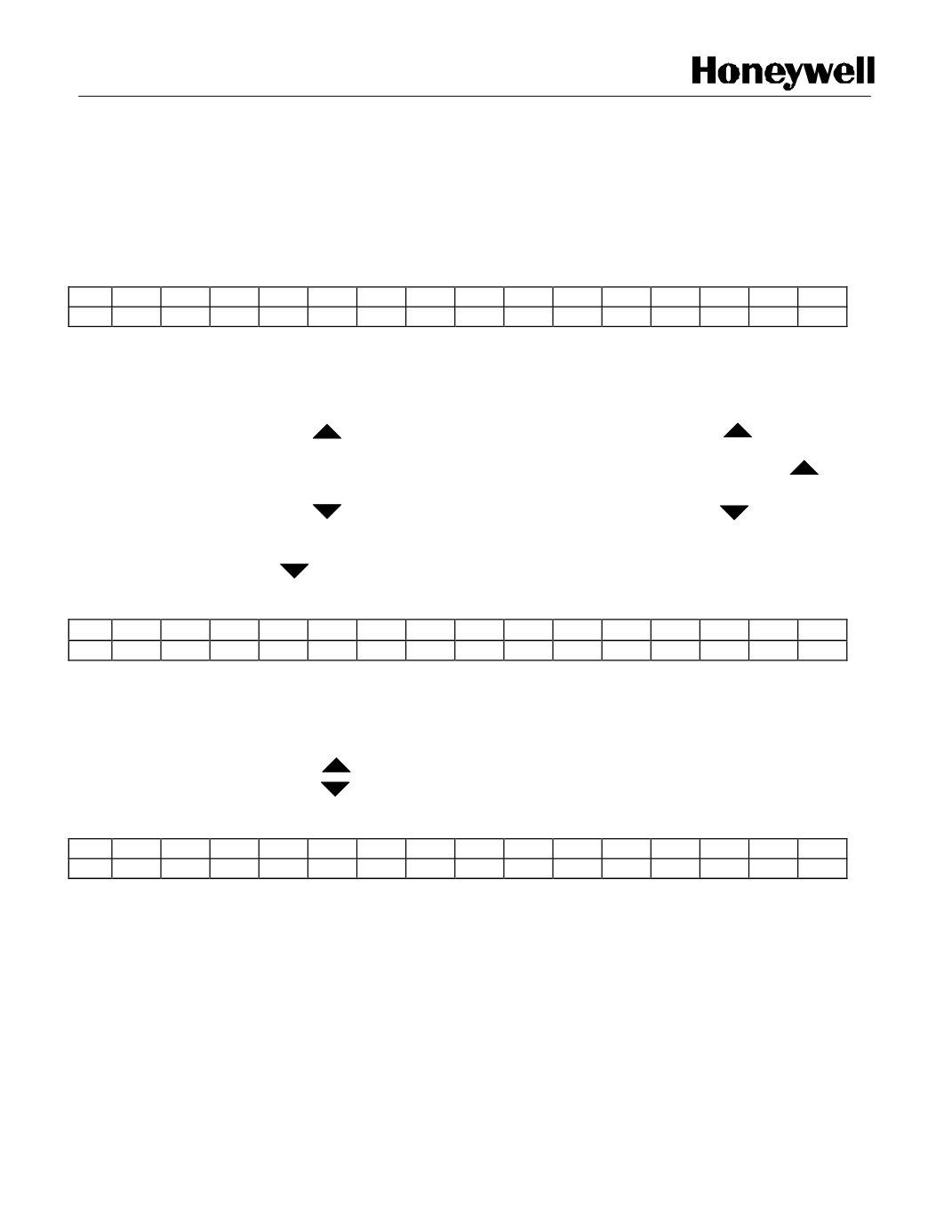
Page 10of 16 APHITEMPCON001-11-04
InstallerSet-Up:
1.
PowerON/OFF :
-
Connect themain power. Displaywill show “TATAHoneywell”, as shown in fig.1, for
5Sec. Thendisplaywill show theProcess value
(PV) andSet point (SP) as shown in fig.2
T A T A
H o n e
y w e
l
l
Fig. 1
2.
Set Point configuration (SP):
-
Press keyone time to stepup the set point value by0.1°C. If pressed
continuously formore than ten steps then the valuewill increment by the step of 1.0°C
up to60.0°C (for internal sensor) or 110.0°C (for external sensor). Release key to
stop the increment of temp set value.
-
Press keyone time to stepdown set point value by0.1°C. If pressed
continuously formore than ten steps then the valuewill decrement by the step of 1.0°C
up to 10.0°C (for internal sensor) or –20.0°C (for external sensor). Release
key to stopdecrement of temp set value.
-
Press “ENTER” key to save the set value.
P V
:
3 0 .
2 °
C
S P
:
1 9 .
0 °
C
Fig. 2
3.
ZeroEnergyBand setting:
-
Press “SELECT”
to choose “ZeroEnergyBandSetting”, the displaywill show as in
fig.3
-
Press keyone time to switches from1.5°C to3.0°C.
-
Press keyone time to switches from3.0°C to1.5°C.
-
Press “ENTER” key to save the set value.
P V
:
3 0 .
2 °
C
Z -
B A N D
3 .
0 °
C
Fig. 3